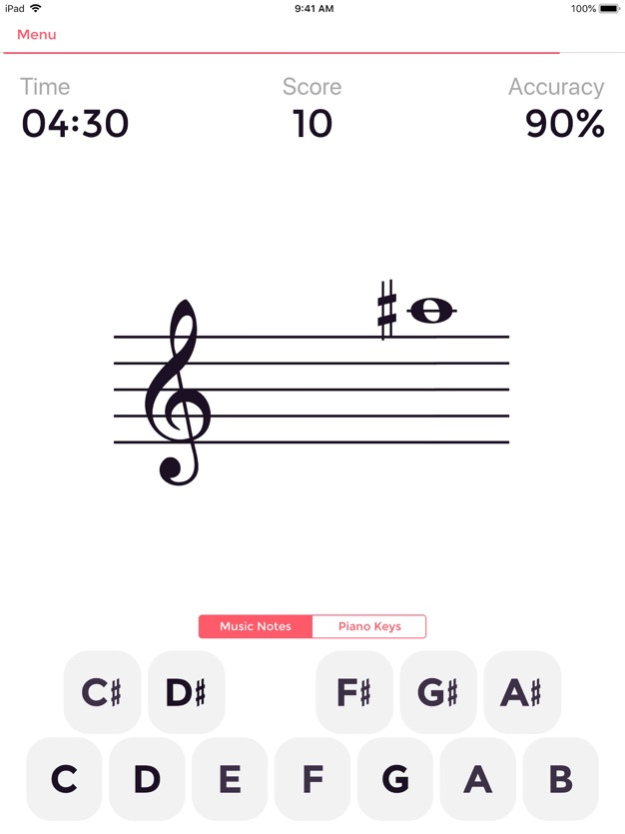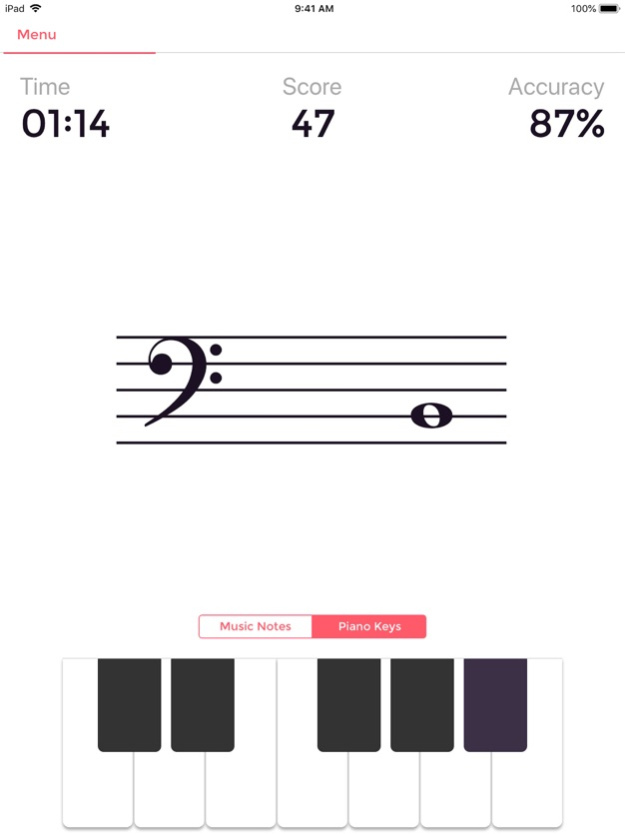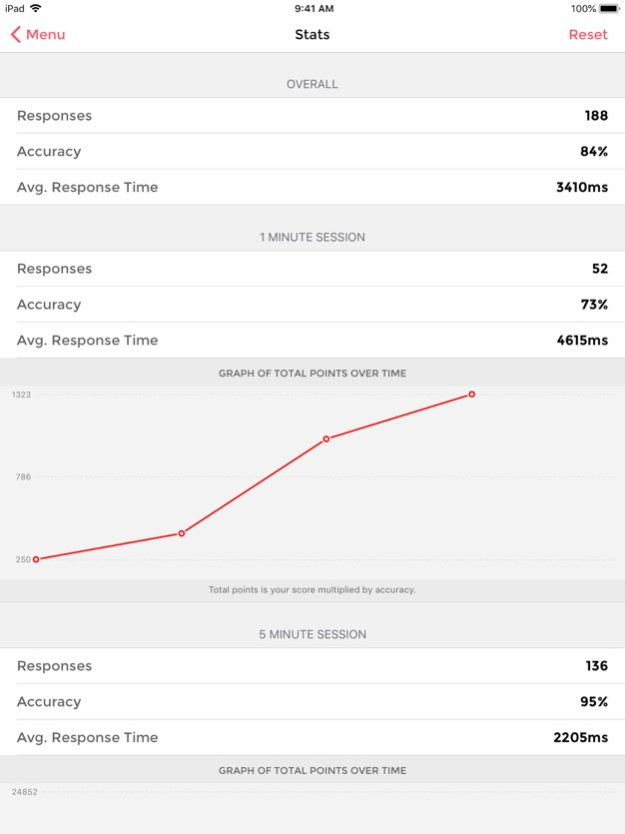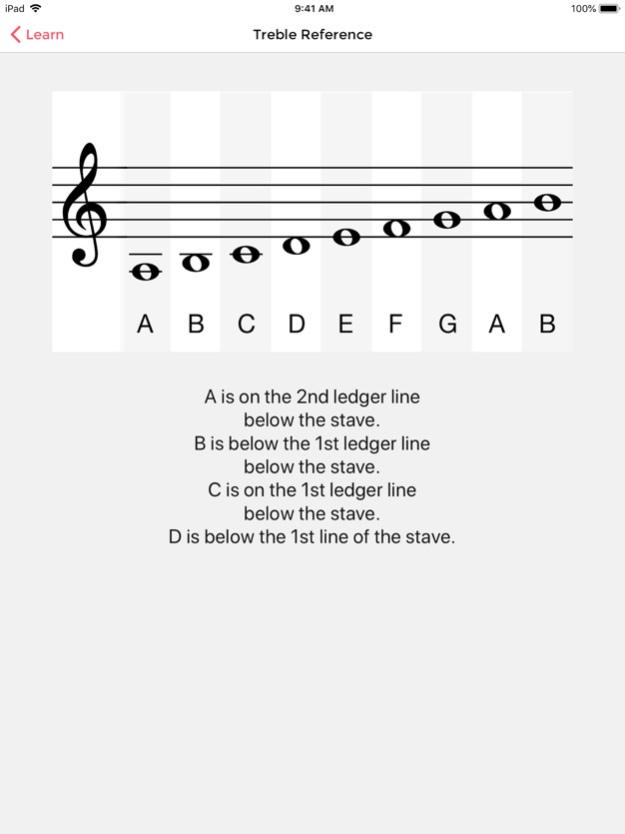Music Tutor (Sight-reading) 3.24
Free Version
Publisher Description
Note: This free version is supported by ads. To remove advertisements, use the in-app purchase to upgrade or buy the paid version, Music Tutor Plus from the App Store.
Learn to read sheet music and improve your sight-reading skills with Music Tutor. Develop your speed and accuracy in reading sheet music by identifying music notes in timed sessions. Choose to practice with notes in treble, bass and alto clefs in timed or untimed sessions. After each test, you can review your mistakes and see your progress.
Other features of Music Tutor include:
• Custom Practice Range - Set your own range of notes that you want to practice with.
• Supports notes up to 4 ledger lines above or below the staff on any of the clefs.
• Notes Reference Charts - For Treble, Bass and Alto clefs.
• MIDI Support - Connect your keyboard or digital piano using Lightning to USB Camera Adapter and respond directly from your instrument.
• Companion Apple Watch app using which you can practice recognising music notes on the go.
• Supports App Clips and Advanced App Clip Experiences - a way to quickly access and experience a practice session with Music Tutor without having to install the complete app. For Advanced App Clip Experiences, an App Clip invocation URL can be configured using the documentation available at https://musictutorapp.com/appclip.
Feb 11, 2024
Version 3.24
Fixed a major bug that caused issues in 1-minute practice session.
About Music Tutor (Sight-reading)
Music Tutor (Sight-reading) is a free app for iOS published in the Audio File Players list of apps, part of Audio & Multimedia.
The company that develops Music Tutor (Sight-reading) is JSplash Apps. The latest version released by its developer is 3.24.
To install Music Tutor (Sight-reading) on your iOS device, just click the green Continue To App button above to start the installation process. The app is listed on our website since 2024-02-11 and was downloaded 62 times. We have already checked if the download link is safe, however for your own protection we recommend that you scan the downloaded app with your antivirus. Your antivirus may detect the Music Tutor (Sight-reading) as malware if the download link is broken.
How to install Music Tutor (Sight-reading) on your iOS device:
- Click on the Continue To App button on our website. This will redirect you to the App Store.
- Once the Music Tutor (Sight-reading) is shown in the iTunes listing of your iOS device, you can start its download and installation. Tap on the GET button to the right of the app to start downloading it.
- If you are not logged-in the iOS appstore app, you'll be prompted for your your Apple ID and/or password.
- After Music Tutor (Sight-reading) is downloaded, you'll see an INSTALL button to the right. Tap on it to start the actual installation of the iOS app.
- Once installation is finished you can tap on the OPEN button to start it. Its icon will also be added to your device home screen.